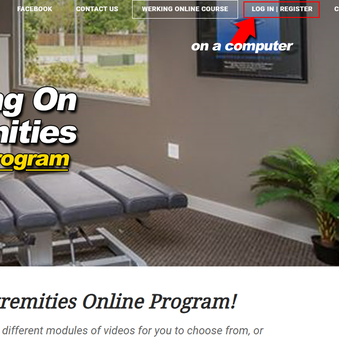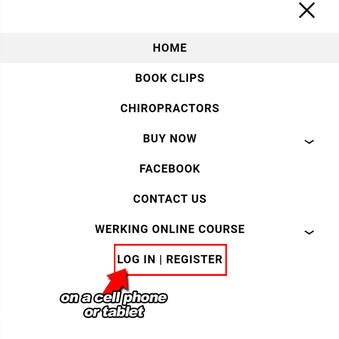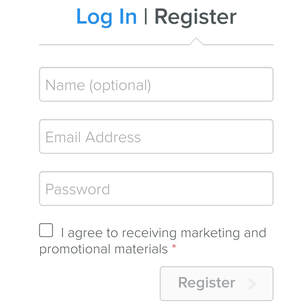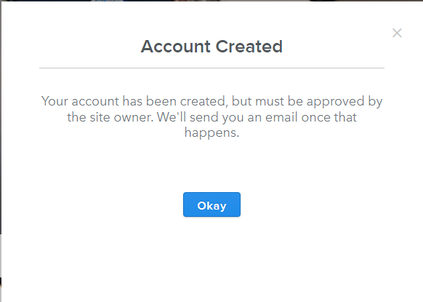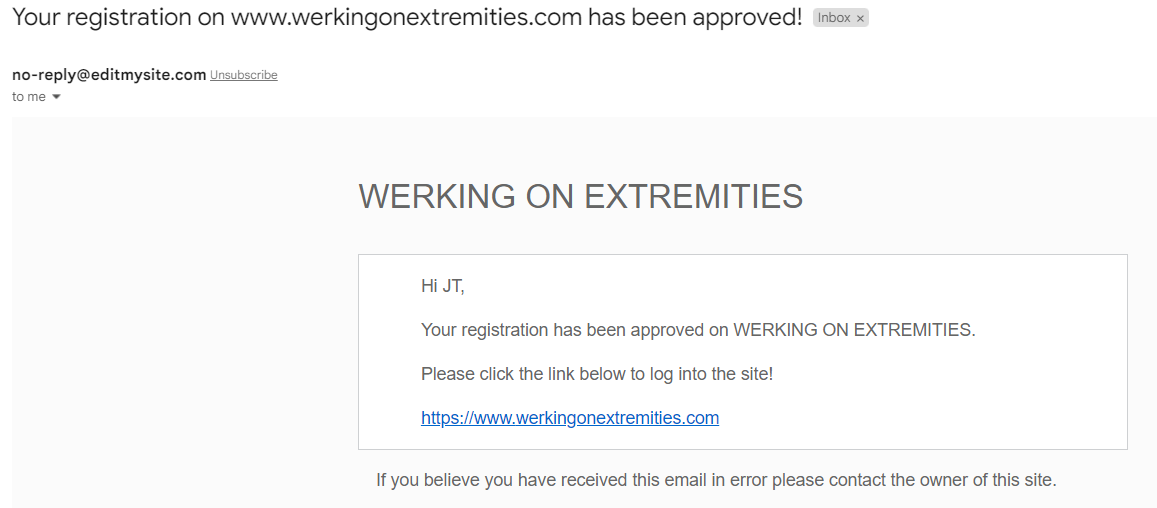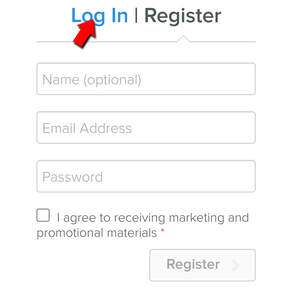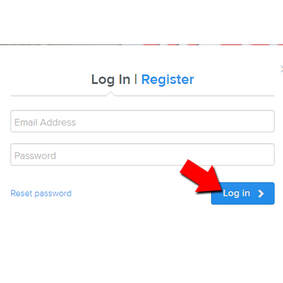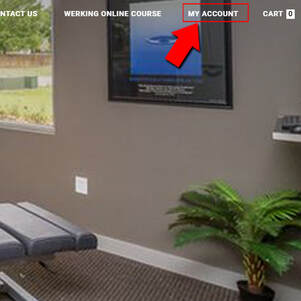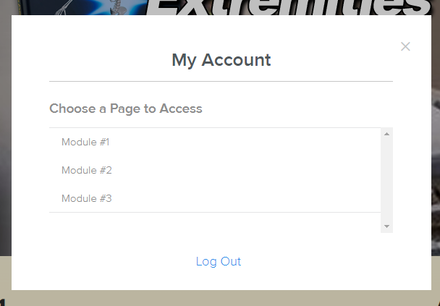Welcome to the Werking On Extremities Online Learning Portal!
Welcome to our learning portal, where knowledge meets opportunity. Here, you'll unlock a world of insights, expertise, and transformative learning experiences from Dr. Mark Werking and his unique Gonstead based extremity adjustment technique. Read and follow the instructions below and get ready to embark on a path of growth and discovery.
*These modules are for paid members only. Any sharing, downloading, copying or misuse of the online program may result in loss of membership with no refund*
*These modules are for paid members only. Any sharing, downloading, copying or misuse of the online program may result in loss of membership with no refund*
You must first purchase a learning module or learning module package
1) Select "Log In/Register
For Desktop Users: Look for the "Log In/Register" tab located at the top right corner of the website within the tabs.
For Mobile and Tablet Users: On most cell phones and tablets, you'll notice three horizontal lines in the top right corner of the website. Simply tap on these three lines to reveal a drop-down menu, where you can then select "Log In/Register".
For Mobile and Tablet Users: On most cell phones and tablets, you'll notice three horizontal lines in the top right corner of the website. Simply tap on these three lines to reveal a drop-down menu, where you can then select "Log In/Register".
2) Register Your Information
After selecting "Log In/Register," a new screen will open up for you to input your information. This process remains consistent whether you're using a computer or a cell phone/tablet. Please provide your name, email address, and create a secure password that you'll use for all your future logins. We strongly advise against sharing your login credentials with anyone, as this may lead to immediate removal from the program without the possibility of refunds.
For your convenience, we recommend creating a password that you can easily remember. It's a good practice to jot down your login information and store it securely. In the event you misplace your password or need to reset it, kindly contact us, and we'll be more than happy to assist you.
To complete the registration process, it's necessary to select the box indicating "I agree to receive marketing and promotional materials." Rest assured, this does not mean inundating your inbox with marketing content. Your information is kept strictly confidential and will never be shared or sold to third-party companies. It is exclusively for use on this site.
Upon clicking "Register," you'll receive confirmation that your account has been successfully created. Please allow up to 24 hours for an administrator to approve your account for the specific module/modules you've purchased. However, we strive to process these approvals as swiftly as possible. Once approved, you should receive an email notification. Afterward, please return to our site, select "Login," and enter your credentials to access your account.
For your convenience, we recommend creating a password that you can easily remember. It's a good practice to jot down your login information and store it securely. In the event you misplace your password or need to reset it, kindly contact us, and we'll be more than happy to assist you.
To complete the registration process, it's necessary to select the box indicating "I agree to receive marketing and promotional materials." Rest assured, this does not mean inundating your inbox with marketing content. Your information is kept strictly confidential and will never be shared or sold to third-party companies. It is exclusively for use on this site.
Upon clicking "Register," you'll receive confirmation that your account has been successfully created. Please allow up to 24 hours for an administrator to approve your account for the specific module/modules you've purchased. However, we strive to process these approvals as swiftly as possible. Once approved, you should receive an email notification. Afterward, please return to our site, select "Login," and enter your credentials to access your account.
3) Log In to Your Purchased Module/Modules
Upon approval of your account, an email confirming your registration on the Werking On Extremities Website will be sent to you. This email will contain a link that directs you back to our website. Simply click on this link, and you will be directed to the Log In box. Click on the "Log In" option.
Next, input your email address and the password you previously created, then select the "Log In" button. Following this, you will be redirected to the specific module you purchased. This is the standard login process that you will follow each time you access your account.
Next, input your email address and the password you previously created, then select the "Log In" button. Following this, you will be redirected to the specific module you purchased. This is the standard login process that you will follow each time you access your account.
4) Logged In/Your Account
After logging in successfully, you may find yourself directed to the initial module. Additionally, you'll notice the presence of "My Account" in the tab section (accessible via the three bars on a phone or tablet). To access or explore the modules you've purchased, simply click or tap on "My Account." This action will open a new information box, displaying a list of your acquired modules. Feel free to select any of your purchased modules and dive right in. You'll only see the modules you've purchased thus far, and if you decide to purchase or upgrade in the future, your new acquisitions will seamlessly appear within the same box. Enjoy your learning journey!